These days every one has been thinking of building a career in YouTubing and othr related professions, or may we say, hobbies. However, when recording a content on your channel, and it involves the use of keyboard, you would find that the mic picks the noise of the keyboard. Microphone picking the keyboard noise can be one of the annoying aspects and you will find it extremely tougher options.
This can be an extremely common issues that you would find in a mechanical keyboard. If you are on a mechanical keyboard that uses the noisy switches, that would make it one of the common issues you would find on your keyboard.
How to reduce Keyboard Noise on Mic when recording?
If you have the query on how to stop mic from picking up keyboard or help it in how to stop microphone from picking up keyboard, in all probability you are using a mechanial keyboard. Mechanical keyboards do come with a host of advanced benefits, but then – they do have a few moving parts, and that can produce a sound that can be picked by a microphone.
Here are a few tips that can prove to be useful and practical in helping you get access to an enhanced experience in how to reduce keyboard noise when recording. Leran how to stop microphone from picking up keyboard with these steps.
1. Position the microphone appropriately
Placing the microphone properly can be one of the prime factors in reducing the keybaord noise when recording. Also make sure that you have picked the right microphone to ensure that it does not pick the noise. The right positioning can help you effectively in how to get rid of keyboard noise when recording. You can also pick the best options for the mic that doesn’t pick up keyboard for achieving a better performance. Enjoy one of the best keyboard noise cancellation possible.
Check the directionality of the microphone you use. The directionality of a microphone refers to the angles from which it picks the audio signals. A unidirectional microphone can be placed appropriately to ensure a proper positioning. Place the mic towards you and away from the keyboards as that way, the microphone will not catch the sound from the keyboard.
Using earphones and headphones can be yet another great way to reduce keyboard noise on Mic. However, they may not provide the desired audio quality.
2. Modify your Mechanical keyboard
Altering your exisitng keyboard can be yet another excellent option to reduce the keyboard noise picked up by the mic. You can convert your keyboar into a silent keyboard. While it may not be everyone’s cup of tea, if you are into modding, you can decide to apply some hacks to reduce the keyboard noise itself. It can help you prevent mic picking up keyboard. Modifying your keyboard may not be easy, but assists you in how to avoid microphone picking up keyboard.
Mechanical keyboards let you insert O rings or silicon rings at the root of the keys. This can be helpful in eliminating the keyboard noise to a considerable extent. Do note that inserting the O rings needs you to remove all the keycaps manually and then insert the O rings at the root of the keys.
3. Opt for a silent Keyboard
There are a few of the key switches that have been found to offering a quietest keyboard operation. Using silent keyboard should be one of the right options to reduce keybaord noise. You wwill not miss the unique typing experience that you have always been used to on a mechanical keyboard. Using a silent keyboard can be a great option to help you in preventing microphone picking up keyboard.
If your keyboard comes with hot swappable keys, it may be worthwhile to check if you can replace the key switches with the silent varieites of the switches. In the case of Cherry MX switches, it would be worthwhile to invest in black, brown, red, and green switches. You may also find silent key switches among the other manaufacturers as well.
You can even use the Software options to reduce keyboard noise on Mic
You will also be able to make use of the software options available to you for reducing the keyboard noise on mic when recording. Based on which software you are on, you can tweak the settings to get access to a comfortable experience. There are a few of the choices available for you in how to make mic not pickup keyboard.
On Windows 10,
Follow the steps here below –
- Launch Start menu and search for Change system sounds
- On the Sound dialog box, pick the Recording tab and then choose your Microphone
- Right-click on it and click on Properties
- Choose the Levels tab and adjust the slider to the left
- Click OK when done
On Discord,
If you are a gamer, you should be aware of the Discord paltform. In case your are using the platform, you would find that it offers you a simple to follow option to adjust the microphone sensitivity.
Follow the steps here to achieve the task –
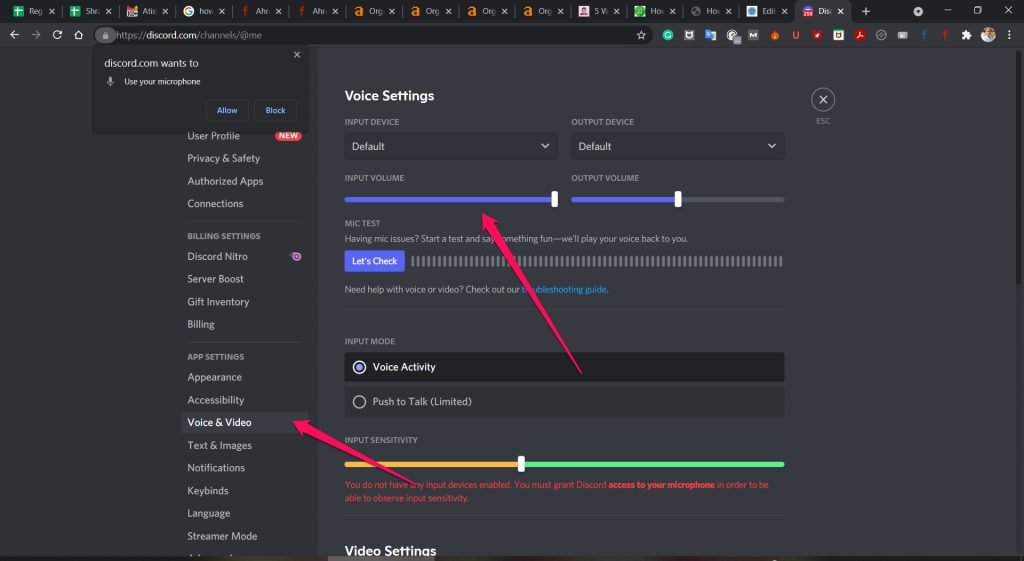
- Launch Discord and login to your account
- Locate the gear icon at the lower-left corner just beside your name and click on it
- Under App Settings on the left pane, choose the option for Voice and Video
- Change the slider for the Input Sensitivity
A few other options that can prove to be a great option in how to stop mic from picking up keyboard can include
- Keep the microphone off whenever it is not necessary. This will prevent it from picking unwanted sounds
- Keep the microphone slihgtly away from your mouth
- Configure the gain of the microphone as per your exact needs.
- Do not move around when recording
- Move the noisy things out of the room
The Closing Thoughts
That should have provided you enough of information on how to reduce keyboad noise on mic when recording a video. The bad audio can ruin the experience of your users and subscribers which is something you may not be comfortable with. There is not a single and efficient solution that would prevent the microphone from picking the keybaord sound. Learning how to make mic not pickup keyboard noise should be quite exciting in improving your experience.
One of the excelent options in how to stop mic from picking up keyboard would be to position your mic properly in such a way that it does not catch the keyboard sound or for that mattr any ambient sound.





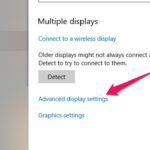
















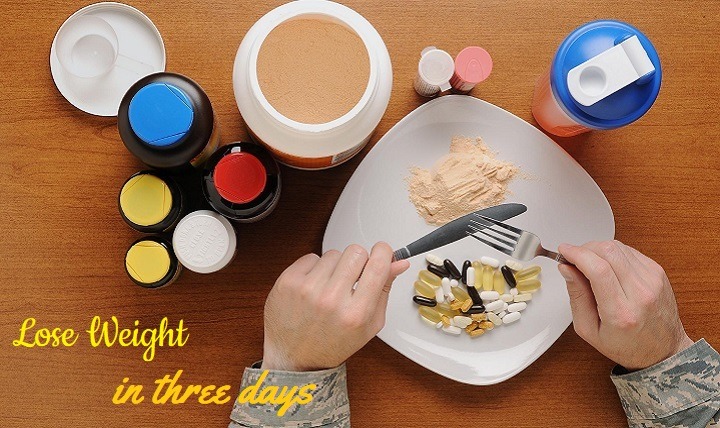
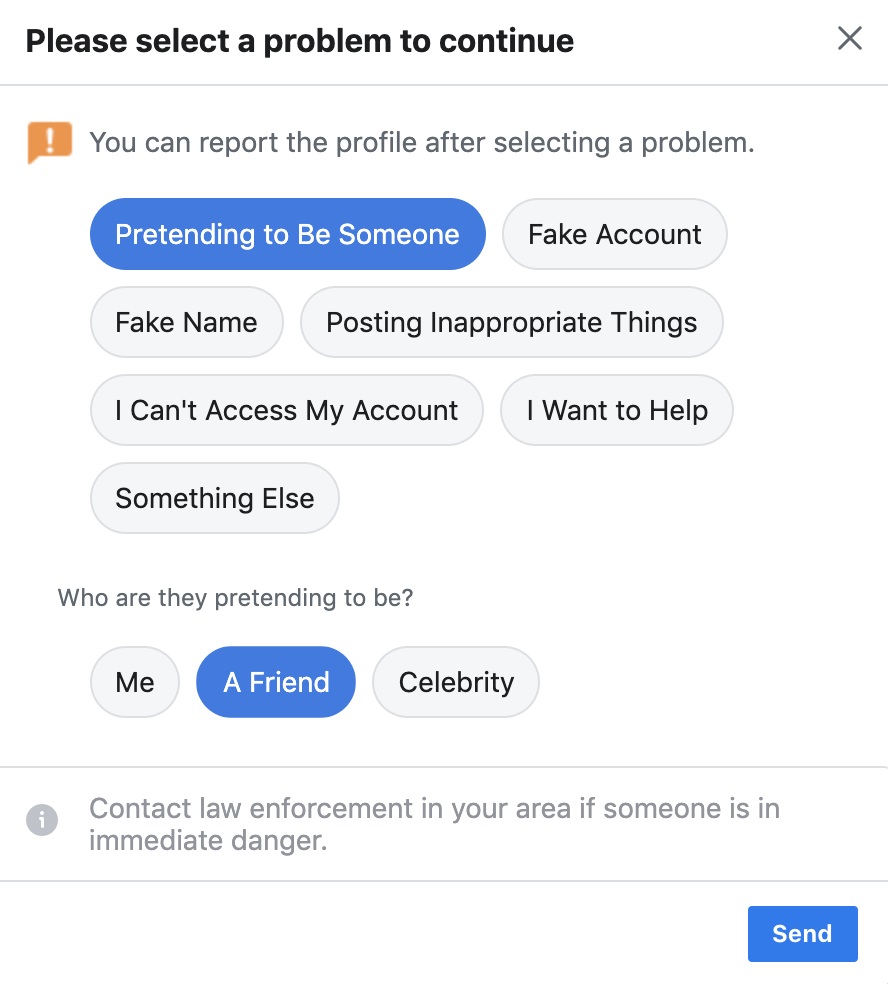
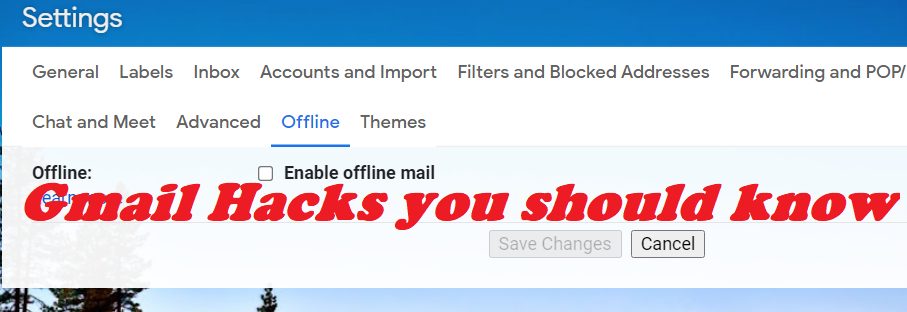

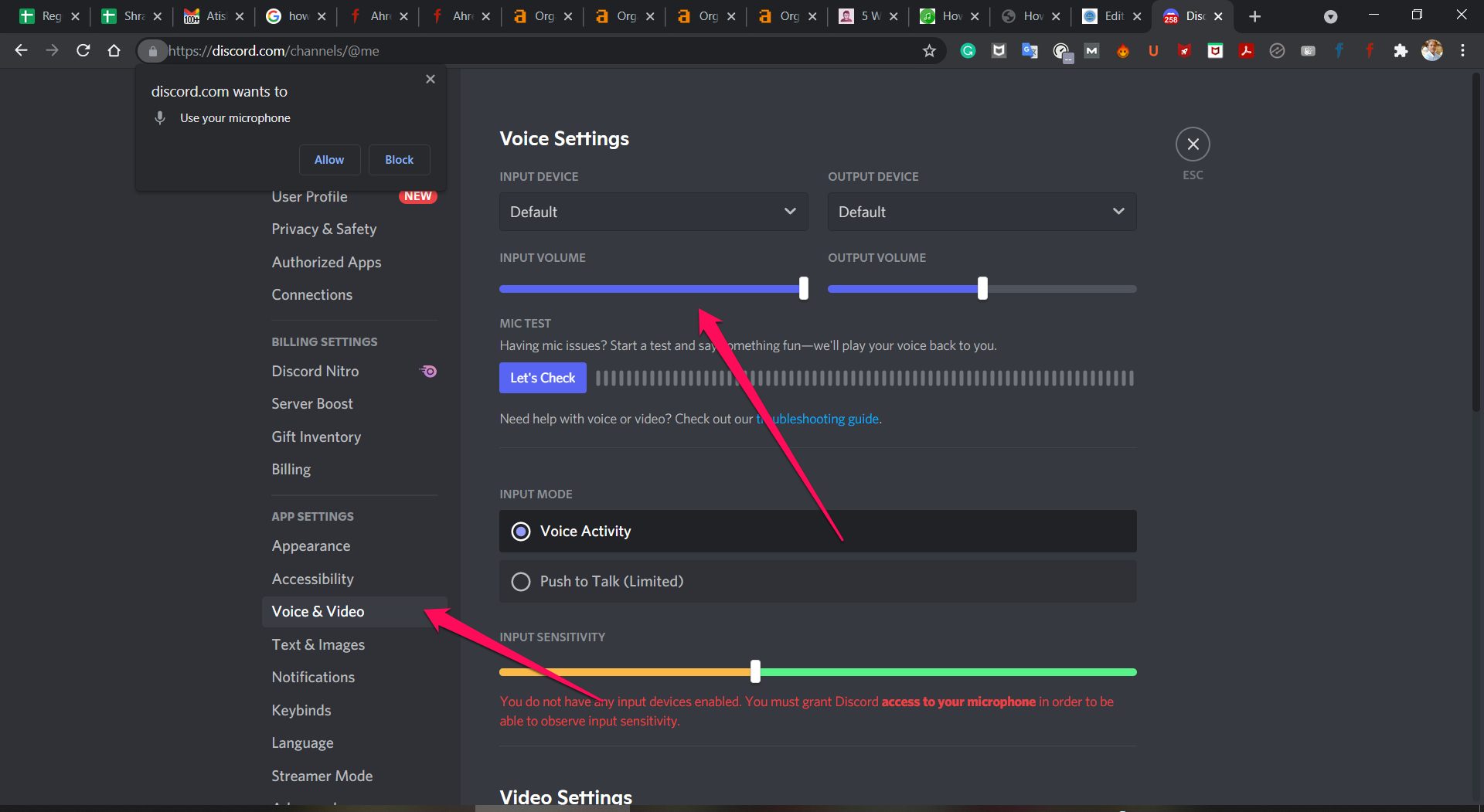


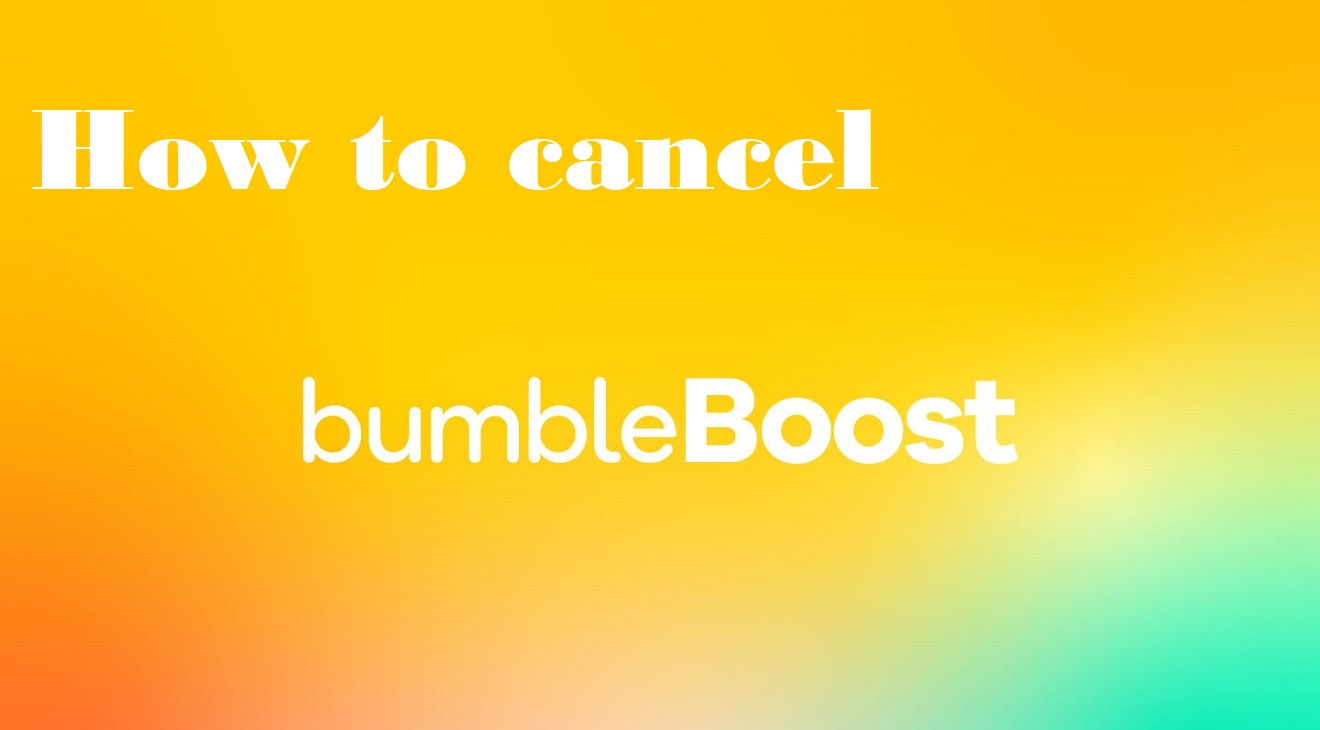











Add Comment